MikroTik by default doesn’t enable roaming when used with a non-local sim card. This puzzled us as everything seemed to be configured correctly but the LTE interface wasn’t getting any ip addresses. This is how to log in to your router and enable roaming.
Log in to the MikroTik box. We’re using the command-line interface via ssh but you could use the web UI too. If you haven’t done this before, check out First time startup
Every router is factory pre-configured with the IP address 192.168.88.1/24 on the ether1 port. The default username is admin with no password.
1 2 3 4 5 6 7 8 9 10 11 12 13 14 15 16 17 18 19 20 21 | |
We checked the LTE interface and realized it is not joining any networks. If you can’t see the LTE interface/modem at all, you need to enable the mini-PCIe interface.
1 2 3 4 5 6 7 8 9 | |
With the help of the AT Command Interface Specification for the HUAWEI ME906s LTE M.2 Module we can see roaming status is queried and set using the AT^SYSCFGEX command.
To check existing roaming status, we need to look at the third parameter returned. Notice that we’re escaping the question mark ? with the backslash character \. This is because the command line interface interprets ? as the help command.
1 2 3 4 | |
AT^SYSCFGEX=? |
|---|
| Possible Response(s) |
<CR><LF>^SYSCFGEX: (list of supported <acqorder>s),(list of supported (<band>,<band_name>)s),(list of supported <roam>s),(list of supported <srvdomain>s),(list of supported (<lteband>,<lteband_name>)s)<CR><LF><CR><LF>OK<CR><LF> |
<roam>: indicates whether roaming is supported. |
|---|
| 0 Not supported |
| 1 Supported |
| 2 No change |
0 here means roaming not enabled. Lets set it to 1 instead (notice that we’re keeping all the rest of the parameters unchanged from the output of the previous command).
1 2 | |
Query the status again.
1 2 | |
Boom, roaming enbled. Verify with lte info to make sure we’re registered to a network.
1 2 3 4 5 6 7 8 9 10 11 12 13 14 15 16 17 18 | |
One last thing we need to do is to persist this across (router or modem) reboots. For this we have to set a ‘modem-init’ that gets excuted every time the modem is started.
1
| |
To verify
1 2 | |
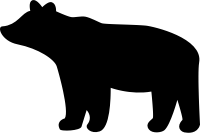 Metal
Metal